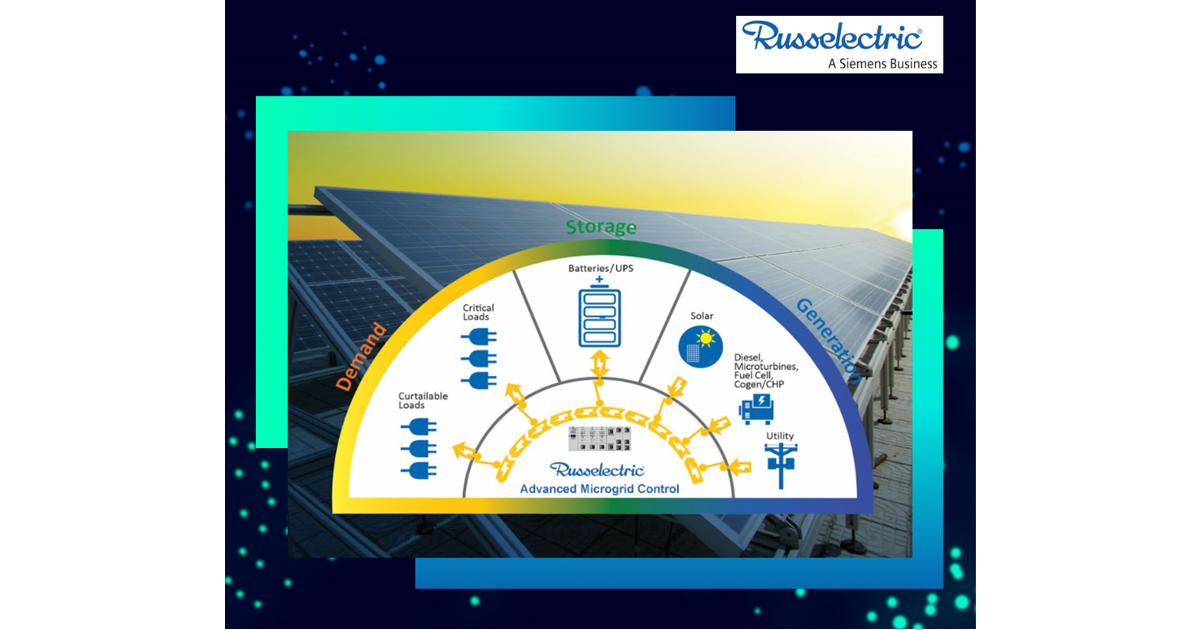EPLAN Smart Wiring: Simplifying Control Cabinet Wiring
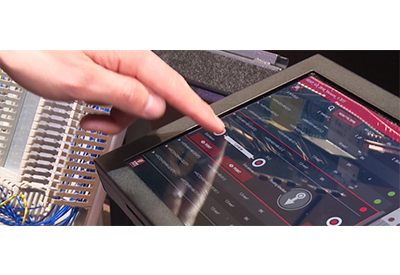
April 14, 2020
Wiring a control cabinet requires a lot of time and expertise. Up to 43% of the time working on panel building is spent on wiring, depending on the specific application. Control technology often answers questions about the ideal routing of the wires by using the schematics, the basis for the cabinet’s wiring.
A new browser-based software solution now makes this process noticeably simpler: EPLAN Smart Wiring visualises the wiring and makes all the necessary data 100% digitally available. Users benefit from a significant drop in the error rate and substantial time savings. This applies to last-minute changes in particular, as the software handles the sometimes complex task of comparing a project’s new baseline with its old actual state.
Data provided includes source and target descriptions, cross-section, colour, connection point designation, conductor termination processing and routing track. EPLAN Smart Wiring’s digital representation refers to the virtual model’s 3D layout in EPLAN Pro Panel. However, the new application can be utilised to enhance productivity even without a 3D layout. As an example, Excel lists with all the required connection information can be read into the program. Although there is no visualisation of the routing tracks and mounting steps, the step-by-step execution as well as the comparison of various connection lists for changes remain unchanged.
3D Layout Augments Information
A simply designed menu provides descriptions of every single user function. The 3D layout augments information about the visualisation of the devices, including connection points. This makes every step of the process easily understandable. Following the “traffic light” principle, a connection turns green as soon as it is properly wired. This is tremendously helpful if several shifts are involved: colleagues can start wiring exactly where their predecessors left off.
EPLAN Smart Wiring also demonstrates its strength when it comes to last-minute changes, which are simply registered in EPLAN Pro Panel and updated. The two project statuses can then be compared to one another.
![]()
https://www.eplanusa.com/us/solutions/control-cabinet-and-switchgear-engineering/eplan-smart-wiring/