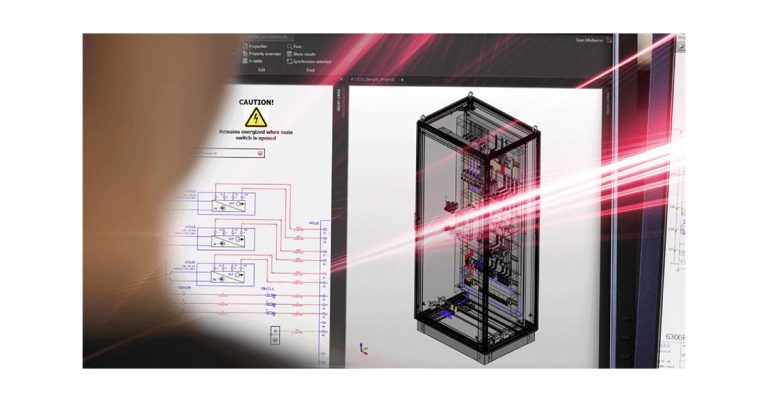How to Modernize Your Datacom Infrastructure
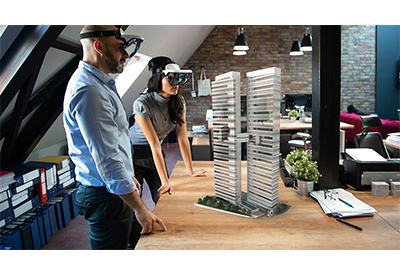
February 11, 2020
Data communications infrastructure is the heart of digital business transformation. Speedier connections, mesh computing and other advancements are critical for businesses to leverage cutting-edge technologies such as artificial intelligence (AI), machine learning, the Internet of Things (IoT), next-generation data analytics and more.
The frontier of connected and autonomous vehicles is illustrative of near-future transformations. It’s predicted that in just five years there will be 100 million connected vehicles across the globe, transmitting over 100 petabytes of data per month. In comparison, Facebook currently generates 4PB of data on an average day. By 2021 global IP traffic is expected to reach an annual run rate of 3.3 zettabytes, up from 1.2 zettabytes five years ago, according to Cisco’s forecast.
Of course, there are less dramatic but no less important scenarios that lead companies to upgrade datacom infrastructures, such as running a more efficient wireless network.
To adopt this new wave of technologies, businesses will require higher-bandwidth connectivity, driving significant changes to datacom infrastructure. Data centers will see a more condensed footprint and more high-power density equipment, such as multi-core high-end servers, demanding better cooling options.
The bottom line: No business can risk that its own datacom infrastructure – on-premise at headquarters and spread across edge sites – will be unprepared for the big changes coming its way.
Trade Coax for Fiber and Category Cables to Enable 5G in Buildings
Wireless carriers and device manufacturers are setting the pace for 5G cellular capabilities, which promise to offer rapid download speeds (50 Mbps to 2 Gbps) and lower latency (1 to 30 ms) as their networks are upgraded over time. Carriers are rolling out these networks to more and more cities: Atlanta, Chicago, Dallas, Detroit, Los Angeles, New York and Washington are just some of the early locations. Mobile phones with 5G connections, including those from LG and Motorola, are hitting the market, too.
Still, 5G is in an early phase, so expectations are tempered for enterprise adoption of fixed wireless for in-building coverage. But the future holds great possibilities for 5G and mobile wireless. Applications may run the gamut from enhanced enterprise collaboration capabilities, to virtual reality training apps, to innovative advancements in sectors like healthcare – such as streaming patient vital signs from an ambulance to a hospital ahead of arrival.
It’s never too early to get ready, though. Behind-the-scenes connection updates are required for 5G wireless mobile communication technology. Coaxial cables will give way to fiber optic connections and Cat6 and Cat6a cabling. Distributed antenna systems (DAS), which typically are installed by building owners – the business itself or the landlord from whom it rents space – bring 5G carrier signals into the building. A DAS can support multiple carriers over one antenna network distributed throughout the building.
Use More Robust Cables for Faster Wi-Fi
A main issue that datacom professionals need to address is the evolution of Wi-Fi. Wi-Fi 5 (802.11ac) already has reached mass adoption, supporting more mobile devices per user and better download experiences for them with extended Wi-Fi networks. Companies had to change out Cat6 cables to more robust Cat6a cables to handle increased bandwidth across Power over Ethernet (PoE) wireless access points.
They should be pleased to hear that, as they begin the migration to Wi-Fi 6 (802.11ax) for purposes such as IoT deployments, they’ll be able to count on their Cat6a cables to support the standard’s theoretical 9.6 Gbps speed (up from 3.5 Gbps on Wi-Fi 5). To take full advantage of Wi-Fi 6 technology as it evolves, they will need two Cat6a connections.
“It takes a lot of cable to support a wireless system,” says Jim Tatum, a Senior Outside Sales Representative for Graybar. “The pathways out to workstations do have to consider the load, the outside diameter of the cable and the overall design of the data centers. You have to size the pathway appropriately based on the size and number of cables required.”
 Prepare for IoT
Prepare for IoT
As companies begin to use more interconnected, intelligent devices, such as security cameras or climate control systems, they’ll need to consider how they will best support these IoT connections. One answer is to use PoE cabling as a means of not only carrying power and data to a device, but also controlling the slew of intelligent devices connected to a business’ networks.
To enable high-bandwidth applications, datacom pros can use twisted-pair copper cabling, such as a Cat6 or Cat6a cable, and run it from a device to a mid-span or endpoint, where the cable can be connectorized using standard RJ-45 or similar modular connectors.
PoE’s ability to support both power and data transmission can optimize interoperability between intelligent devices. By enabling IoT systems to connect to a single IP network, PoE offers a more cost-efficient cabling solution – it reduces the amount of cable necessary to power and control networked IoT devices. Installation is improved, too, because there will be no need for multiple cable runs – one for power and another for communications.
Plan for Parallel Transmission Speed for Ethernet Advancements
Meanwhile in the data center, in the last year or so the move away from 10 GbE and 40 GbE Ethernet switching accelerated to 100 GbE as equipment costs fell and the technology matured. But 100 GbE is not the capper by any means.
Now 200 GbE and 400 GbE are gaining traction in large data centers, helping organizations that are dependent on high-bandwidth applications keep pace with accelerating networked hardware storage speeds at scale. A good option to actually achieve all the potential of 200 or 400 GbE is to choose a multi-fiber optic cable plug-and-play solution that provides a flexible migration path based on your shifting compute and storage needs while managing the complexity of large patching fields. “These are factory pre-determined, pre-polished systems that are factory tested for absolute minimal loss,” says Russ Tomlin, Business Development Manager at Graybar Atlanta. Everything is hot-swappable, so customers can add Ethernet ports as they need them, he notes.
Cool Down the Data Center for Edge Computing
In the near future, computing, storage power and data will be pushed out to the edge of the network, so that bandwidth-intensive and latency-sensitive apps and data don’t have to travel to the cloud or to a centralized data center for processing. Avoiding the extra stop overcomes the last hurdle to near-realtime processing. “Going back to the data center could introduce delays or downtime,” Tomlin says. “The theory is that the more you move the datacom infrastructure closer to the end user, the better bandwidth you’ll experience and the less risk of losing data in transmission.” In exchange for lower latency and network bandwidth conservation, companies have to address power, cooling and cable concerns, both in the main data center and at the edge. Of course, cooling is always an issue in a data center, but that looms larger as processing moves further out.
In the main data center, server virtualization and server consolidation are increasing – which leads to increased data center equipment density from a square footage perspective. Fewer servers occupy fewer cabinets in a smaller space. With more power in a concentrated area, heat becomes a bigger issue. “The physical size of the data center hasn’t changed, but it is producing more heat in a small space so better cooling becomes critical,” says Tatum.
Even when edge computing isn’t a factor, datacom pros have to deal with the fact that, generally speaking, older data centers aren’t designed for keeping new high-density and high-variable IT equipment at the right temperature. Their designs have to be rethought to protect against equipment damage.
 These problems can be solved with plug-in, no-footprint power distribution systems that can centralize cable distribution, too. Hot aisle/cold aisle configurations separate cold air supply from hot return air. Configurations should be decided and deployed based on parameters such as data center size and dimensions, raised floor versus overhead cabling, ceiling clearances and cooling objectives, Tatum says. Cable management systems can help by reducing cable congestion and ensuring cables are not obstructing cool or hot airflow in floors, ceilings or cabinets.
These problems can be solved with plug-in, no-footprint power distribution systems that can centralize cable distribution, too. Hot aisle/cold aisle configurations separate cold air supply from hot return air. Configurations should be decided and deployed based on parameters such as data center size and dimensions, raised floor versus overhead cabling, ceiling clearances and cooling objectives, Tatum says. Cable management systems can help by reducing cable congestion and ensuring cables are not obstructing cool or hot airflow in floors, ceilings or cabinets.
In an edge data center, which may be just a small room or even a closet, companies need scalable technologies to avoid having to constantly make unit switch-outs across edge sites over the course of a couple of years as workload and backup demands change. A three-phase UPS power system, for instance, can be an efficient choice for reliable and redundant backup power in the mini data center. With it, businesses can ramp up from what they need to support their current load – say, 20kVa – to a future load – maybe 100 kVa.
Clearly, there’s no such thing as a steady-state datacom infrastructure, and that’s a good thing.
Without pushing the envelope on cellular, networking and computing infrastructures, businesses would stall when it comes to leveraging ever-increasing volumes of data and taking advantage of rich but bandwidth-sapping applications that will underpin the next wave of innovations. Planning today’s infrastructure builds with tomorrow’s technologies in mind will help retain the flexibility needed to adopt new solutions as they make sense.
A new report from Accenture makes the case that there’s work to be done: It notes that enterprises have embraced advanced digital technologies, such as IoT/edge computing (77 percent), big data/analytics (83 percent) and digital customer experience (78 percent), but only 36 percent are “very satisfied” that their network currently has the capabilities required to support their business needs.
The sooner businesses upgrade their datacom infrastructure for a rapidly changing world, the better.
![]()
https://www.graybar.com/store/en/gb/cm/company/news/how-to-modernize-your-datacom-infrastructure