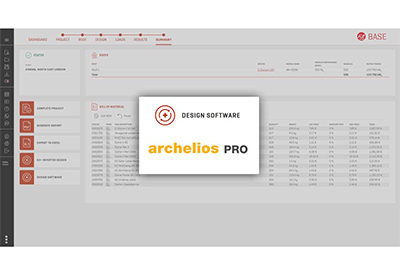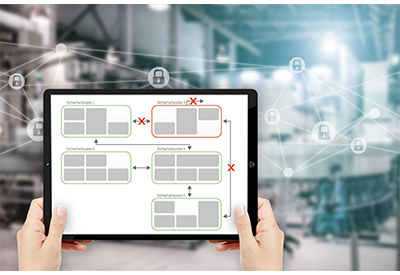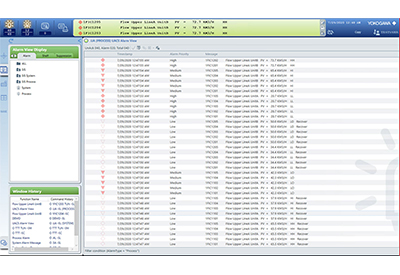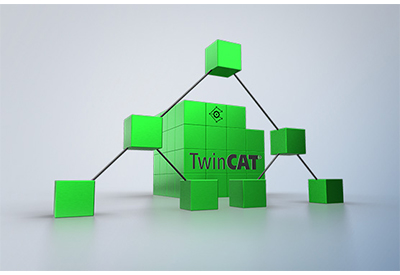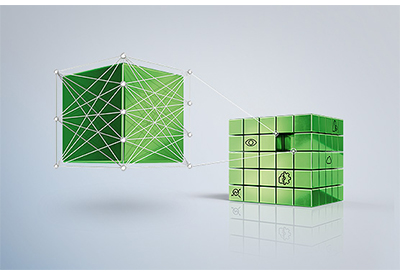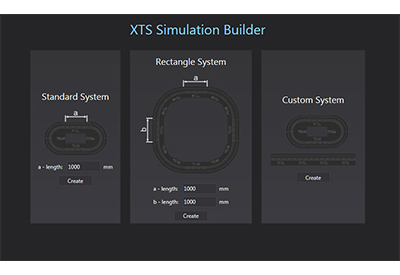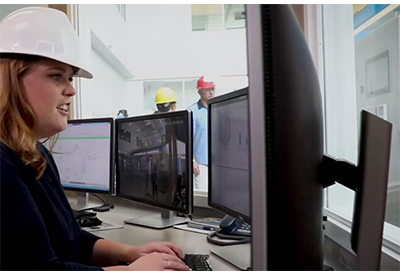Sinumerik One Dynamics – New Powerful Technology Packages for Motion Control and Workpiece Quality
With the software version NCU-SW 6.14, Siemens is launching three powerful technology packages exclusively for the CNC Sinumerik One. The Sinumerik One Dynamics packages are available in three different packages: One Dynamics Operate, One Dynamics 3-axis milling and One Dynamics 5-axis milling. The software functions contained in the technology packages support users from machine-oriented programming in the jobshop to high-performance machining of CAD-CAM-programmed workpieces with high surface quality.